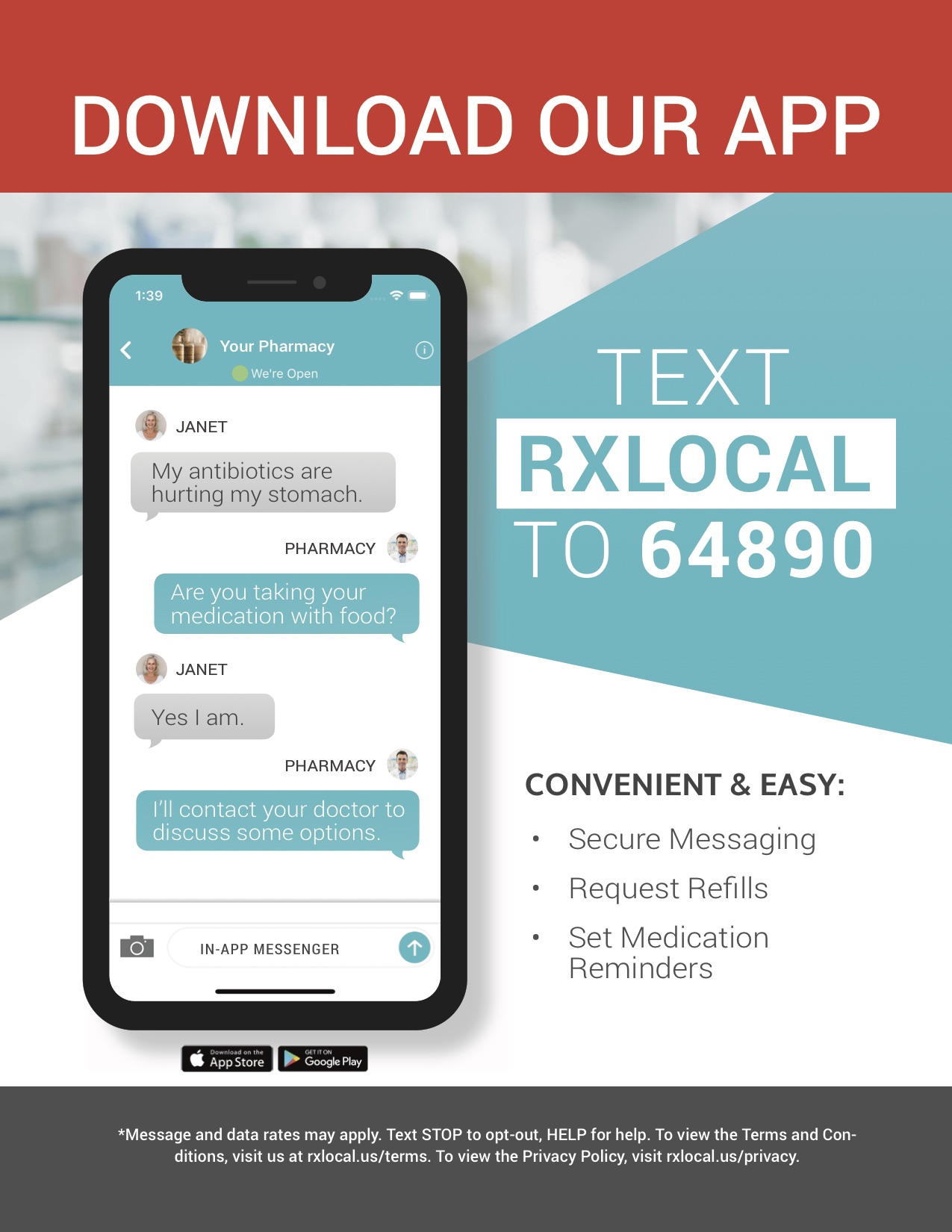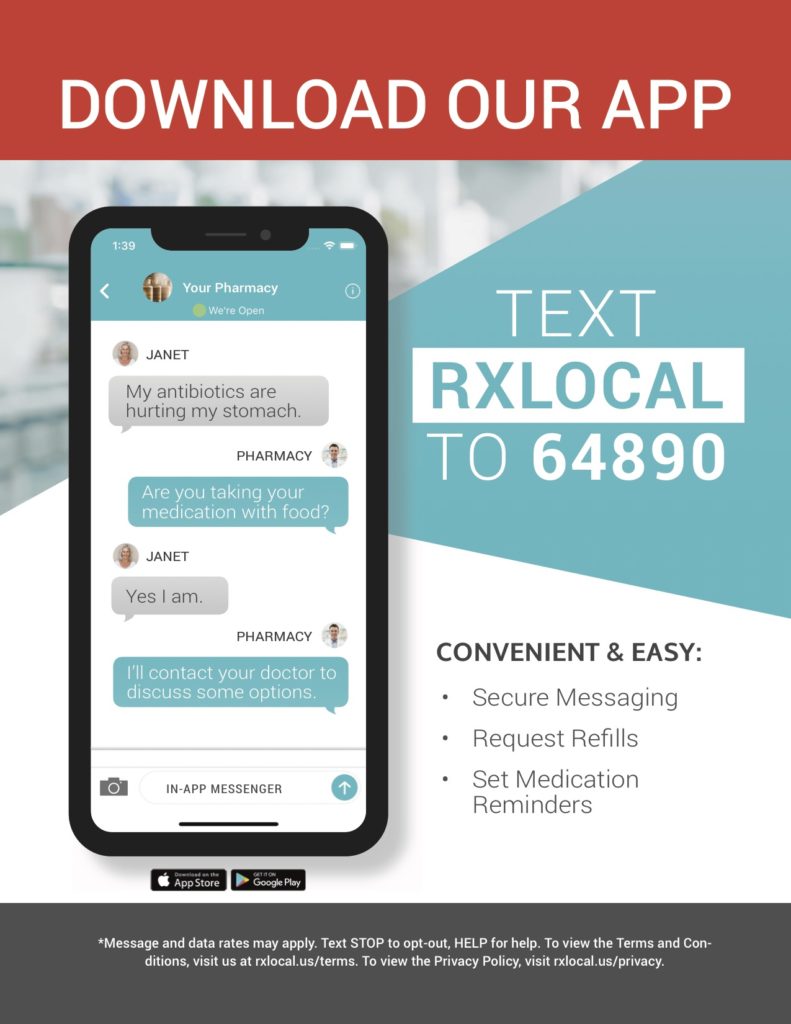501 Pharmacy Holiday Hours 2019

All of us at 501 Pharmacy would like to wish you and your family a happy holiday season! Please make note of our holiday hours.
Thanksgiving Eve (Wednesday, November 27, 2019): Open 8:30 a.m. until 3 p.m.
Thanksgiving Day (Thursday, November 28, 2019): Closed
Christmas Eve (Tuesday, December 24, 2019): Open 8:30 a.m. until 3 p.m.
Christmas Day (Tuesday, December 25, 2019): Closed
New Year’s Eve (Tuesday, December 31, 2019): Open 8:30 a.m. until 3 p.m.
New Year’s Day (Wednesday, January 1, 2020): Closed